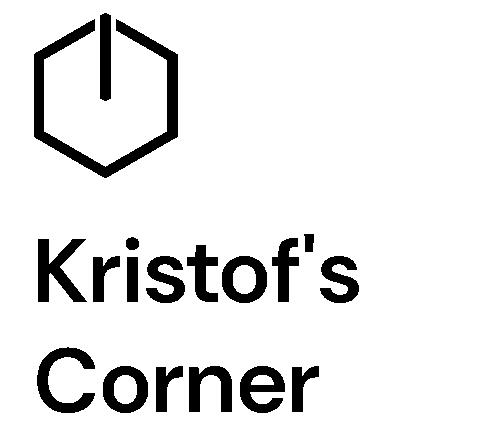This post is painful for me to share but maybe by writing it out, I can process some of the pain (snark aside, this was a vexing problem).
The Setup
Some issues, like my previous post about wireless access points, have clues along the way. A status code, an error, a message when things go wrong. For this instance, none of that was true.
My personal computer that I built in 2014 finally broke about a year ago. I did the suggested troubleshooting, but even with just a motherboard, central processing unit (CPU) and power supply unit (PSU) plugged in, I was getting intermittent boots and also intermittent blank screens. Since the computer was about a decade old, it would have been tough to get spare parts to continue troubleshooting. Even if I could find them, I felt like starting fresh made more sense. I’d rather invest the time in building a new machine than troubleshooting the old one if I couldn’t figure out the problem. After all, I had already completed the basic troubleshooting steps of taking out most of the components and trying to get a stable system with the minimum amount of components.
So I built a new machine last summer. It wasn’t the absolute end-all, be-all, but it was and is a solid machine. It has a Ryzen 7600X which was a solid mid range choice at the time. I paired it with a RTX 4070 Ti SUPER video card. It is a bit of an overkill for gaming at 1080p (I do have a high refresh rate monitor with 144 Hz refresh rate for a more enjoyable experience) but it was future proofing. The machine also has a 2TB M.2 drive and 32GB RAM.

All that is to say, I built it with gaming and somewhat future proofing in mind.
So you can imagine the excitement when you find a game that looks good, you are excited to play it, you buy it, wait for download and fire it up just to… have nothing happen.
That’s exactly what happened with the recently released Oblivion Remastered.
The Problem

When I say nothing happened, the button on Steam, where I bought the game, did go from PLAY to STOP, indicating that Steam was trying to launch the game. But no icons showed up on the bottom, no logos appeared. No error messages of any kind. After a few seconds, the button on Steam switched from STOP to PLAY automatically, indicating whatever was trying to happen in the background was done and there would be no game to play.
With no errors to give me a hint of what was going on, I tried with the low hanging fruit of troubleshooting. The “turn it off and on again” methods that are simple but they sometimes solve issues. I restarted the computer. I checked for Windows update. I verified the game files (everything was in order). I upgraded my graphics card driver to the latest version, 576.40. I tried to launch the game, but the situation remained the same: no game and no messages.
Next, (you can probably guess), I googled “oblivion remastered won’t launch” and was greeted by articles, reddit posts and even YouTube videos. I went through over one and a half hours of troubleshooting steps:
- Disabling Steam overlay
- Using various launch options on Steam
- Checking a myriad of Compatibility options on the game’s executable file
- Telling Windows to use High Performance mode for this game
- Checking a myriad of windows settings like virus scan and firewall and setting them to explicitly allow the game to run without being checked

I know I’m missing some steps as one of the video I watched (and I watched several) had 13 separate fixes somebody had compiled (thank you, YouTuber!).
But no progress was made.
I ended up filing a ticket with Bethesda that first day to see if they could make sense of things. Maybe something was not compatible with my computer? I generated two files that are routinely sent for troubleshooting that basically capture all the relevant components, other system information for support to look over. I quickly got a boilerplate reply. After I replied saying that I had already tried what they suggested, I did not hear from them again.
I also made a post on reddit. While browsing the forum for people with similar issues, a few people had found solace when upgrading to drivers. Some threads even included people with the same graphics card (GPU). So some people, with the same GPU, were able to play the game.
The Solution
The solution ended up being on this unassuming reddit thread.

After a few messages with this user, he was able to give me the version which he rolled back to.
And just like that, the game launched.
Lessons Learned
This one was tricky. If I don’t find that reddit thread where somebody had rolled back to a previous GPU driver, I don’t know if I’m playing the game today. In all my past experiences, the fix is to update to the latest and greatest. That’s where fixes to bugs are fixed and you have the best chance of launching the game, or running the game at its best.
So for other people, as usual, try the easy fixes first (restart computer, restart Steam, verify files, update GPU driver). After that, it’s probably best to search on the forums like reddit and if you can, find someone with similar issues AND the same or similar hardware. Their fix will likely fix your problems too.
We (hopefully) learn something new every day!
Game on,
Kristof